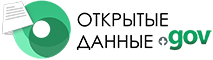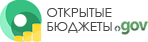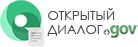FAQ
Открытые данные – общедоступные электронные информационные ресурсы, представленные в машиночитаемом виде и предназначенные для дальнейшего использования, повторной публикации в неизменном виде (согласно Закону “О доступе к информации”).
Иными словами, открытые данные – это доступные данные государственных органов страны, размещенные в машиночитаемом формате, с помощью которых можно создавать сервисы и приложения для разных целей.
Портал открытых данных – информационная система, которая предоставляет общедоступные данные государственных органов и других организаций в машиночитаемом виде, для повторного использования без ограничений авторского права, патентов и других механизмов контроля.
Портал открытых данных является одним из компонентов Открытого правительства, реализуемого в целях реализации прозрачности государства и взаимодействия между государственными органами и гражданами.
Основное предназначение портала - помогать всем, кому необходима информация государственных органов.
Открытые данные публикуются государственными органами в обязательном порядке согласно Законам “Об информатизации” и “О доступе к информации” РК. Другие обладатели информации публикуют по собственной инициативе и согласно запросам граждан.
Государственными органами утверждаются перечни открытых данных, согласно которым они публикуют открытые данные на портале. В случае когда интересующие данные отсутствуют в перечнях, вы можете запросить их у ГО (подробнее в вопросе №8).
На портале data.gov.kz публикуются данные центральных государственных органов, а также акиматов областей и городов республиканского значения по разным категориям: Образование, Здравоохранение, Транспорт, Статистика, Культура, Безопасность и другие. Вы можете выбрать данные по категориям или по государственным органам
Многие данные представлены в виде информации об объектах: описание, контактные данные, график работы, геопозиции и.т.д.
В соответствии с подпунктом 10) пункта 1 статьи 6-2 Закона Республики Казахстан "О доступе к информации" Уполномоченный орган в области доступа к информации утверждает единый перечень открытых данных государственных органов, размещаемых на интернет-портале открытых данных (https://adilet.zan.kz/rus/docs/V2300032813).
Для подписки на определенный набор также потребуется авторизация.
Если Вы уже авторизованы на портале, то при просмотре набора в правом верхнем углу паспорта данных имеется кнопка “Подписаться”. При нажатии на эту кнопку Вы подписываетесь на изменения, связанные с данным набором.
Также в правом верхнем углу страницы при наведении на имя пользователя выводится всплывающее меню, в котором необходимо выбрать раздел “Подписки”. При нажатии выводится список отслеживаемых наборов данных, а также другие действия на портале, на которые также можно подписаться в случае необходимости по выбранным каналам (SMS, email или PUSH-уведомление в мобильном приложении eGov).
Внизу паспорта данных есть вкладки «Оставить комментарий» для комментирования данного набора открытых данных и «Оставить заявку» на актуализацию набора данных. Если пользователь заметил, что данные неактуальные, неполные или не доступны, он может оставить заявку на актуализацию на портале.
При отправке заявки на актуализацию, необходимо заполнить форму заявки: выбрать категорию данных, набор данных в списке и указать причину, по которой Вы считаете, что необходимо актуализировать набор открытых данных.
Стоит отметить, что для удобства лучше оставлять заявку под каждым набором данных.
В случае, если необходимые данные не найдены, пользователь может подать заявку на публикацию набора данных. Чтобы оставить заявку на публикацию наборов открытых данных, необходимо выбрать вкладку «На публикацию».
В целях оптимизации и автоматизации процесса подачи заявок, а также Вашего времени просим ознакомиться с существующими заявками, так как возможно ранее поступал схожий запрос и в случае обнаружения вам потребуется осуществить голосование за эту заявку.
Чтобы убедиться в наличии заявок, Вам необходимо пройти по ссылке "Заявки на публикацию" и воспользоваться поиском. Проголосовать
Если вы не нашли идентичный запрос, то у Вас есть возможность подать заявку на публикацию набора данных, заполнив необходимые поля.
Для этого ставим галочку напротив текста «Подать новую заявку»
Далее, заполняем необходимые поля: категория данных, наименование, описание набора открытых данных (какая информация должна быть), выбираете Государственный орган, который владеет этими данными, либо укажите Другие организации, если обладатель информации не Государственный орган. Далее нажимаете кнопку «Отправить».
Все наборы открытых данных, размещаемые как через АРМ портала, так и при помощи интеграций, доступны через API.
*API – (англ. application programming interface, API [эй-пи-ай]) — набор готовых классов, процедур, функций, структур и констант, предоставляемых приложением (библиотекой, сервисом) или операционной системой для использования во внешних программных продуктах. Используется программистами при написании всевозможных приложений.
Это позволяет получать данные посредством прямых запросов к системе, что является очень удобным для разработчиков и иных пользователей портала.
Подробнее о работе с API можно ознакомиться в разделе “Разработчикам”, подраздел “Описание API“.
Метаданные - данные, относящиеся к дополнительной информации о контенте или объекте. Метаданные раскрывают сведения о признаках и свойствах, характеризующих какие-либо сущности, которые позволяют автоматически искать и управлять ими в больших информационных потоках.
Метаданные отображаются на портале во вкладке «Паспорт» при просмотре набора данных.