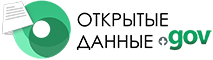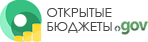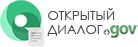Формат данных
Требования к формату
Отправка набора
Отправка набора открытых данных на публикацию. Каждый пользователь имеет право размещать свои наборы открытых данных на портале data.egov.kz. Наборы должны соответствовать указанным требованиям. После подачи, наборы отправляются на проверку модератору. Модератор может отклонить публикацию, указав причину или опубликовать наборы. Обо всех изменениях пользователь будет оповещаться.
Чтобы отправить набор для публикации, пользователь должен быть зарегистрирован/авторизирован на портале. Для этого необходимо нажать на иконку "Отправить Данные", которая находится слева страницы и обозначена знаком +.
Примеры и шаблоны для отправки наборов можно скачать во вкладках согласно вашему формату.
Требования к файлам
- Файл не должен превышать 10 Мб
- Файл должен иметь формат EXCEL, XML или JSON
- Файл должен быть корректно заполнен соответственно своему формату
Мета информация
- apiUri Индекс по которому будет доступен набор. Если пуст или не проставлен будет генерироваться автоматически
- nameKk Название набора на казахском языке
- nameRu Название набора на русском языке
- nameEn Название набора на английском языке
- descriptionKk Описание набора на казахском языке
- descriptionRu Описание набора на русском языке
- descriptionEn Описание набора на английском языке
- keywords Ключевые слова
- responsible Данные ответственного лица
- fullnameKk Полное имя ответственного лица на казахском языке
- fullnameRu Полное имя ответственного лица на русском языке
- fullnameEn Полное имя ответственного лица на английском языке
- phone Телефонный номер ответственного лица
- email Адрес электронной почты ответственного лица
- fields Описание полей
- type Тип поля. Подробнее ниже
- pk Является ли поле уникальным идентификатором. Принимает значаения true | false
- labelKk Название поля на казахском языке
- labelRu Название поля на русском языке
- labelEn Название поля на английском языке
- format Формат даты. Необходим если только поле дата
- arrayType Тип массива. Необходим если только поле массив
Типы полей
- Int Целые числа
- String Строковые значения
- Double Вещественные числа
- Boolean Булевское значаение (true, false)
- Geoposition Геопозиция
- Date Дата
- Object Объект, может включать в себе поля
- List Массив объектов или простых типов
Excel
Здесь вы можете скачать пример и шаблон для отправки набора данных в Excel формате
JSON
Здесь вы можете скачать пример и шаблон для отправки набора данных в Json формате
XML
Здесь вы можете скачать пример и шаблон для отправки набора данных в Xml формате